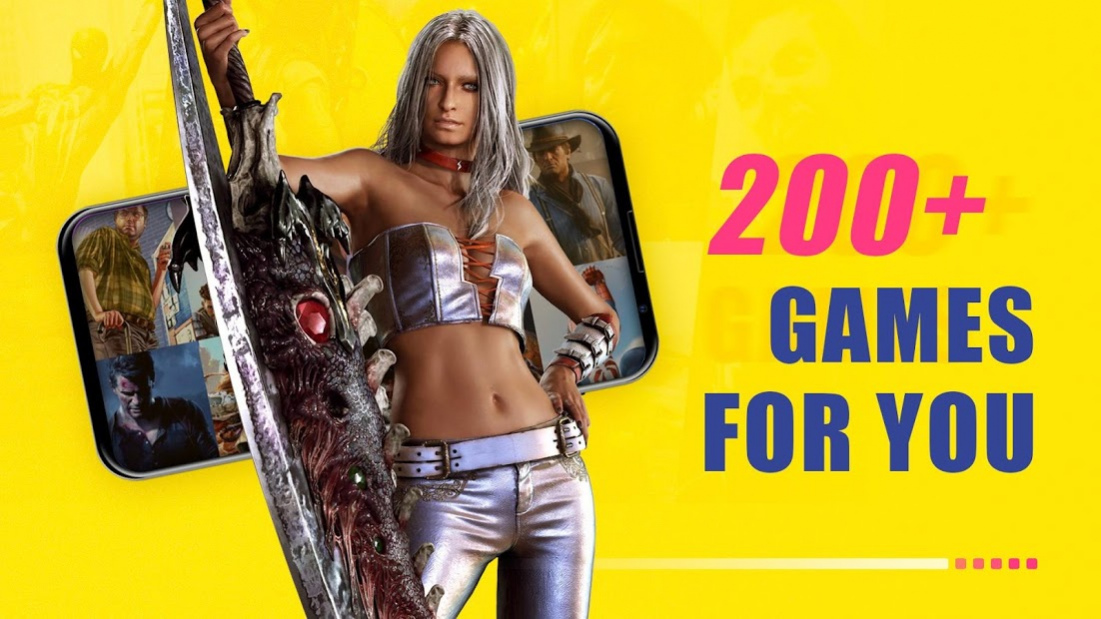Gloud Games -Free to Play 200+ AAA games 4.2.4
Free Version
Publisher Description
Can you imagine using a mobile phone as a computer or a game console?
For free experience, Faster, HD!
More free activities coming soon.
Gloud games make this dream a reality.
Not PS4 simulator!Not XBOX simulator!
The cheapest cloud game app!
5G will make cloud games run smoother.
When you use our app, you can experience 100+ games for free.
Use a mobile phone instead of computer or laptop to play GTA V,Assassin and Devil May Cry,Wwe2k, NBA, just choose gloud game. It will happen suddenly.
In addition to these games, we have 200+ games whether PC or PS4 or Xbox360.
We will give you a wonderful game world,make your life rich and colourful.
For example,
HD 1080P presentation;
Gloud gaming service stand by all day;
No more gaming device!
Saving your money!
Do not waste your time,click install and go to play!
Our customer service is“gloud gam” on Facebook
Here's our official group on Facebook :https://www.facebook.com/groups/519428925304478/
Here's our official page on facebook:https://fb.me/officialgloudgames
100+ games for free.
If you want more and have the best experience, just become SVIP.
Gloud games satisfy all your need.
Play PC games on a cellphone
No download Click and play
200+ games for you
Play anywhere anytime
Support your any android device
Play with your friends
Gloud games faster than you think
About Gloud Games -Free to Play 200+ AAA games
Gloud Games -Free to Play 200+ AAA games is a free app for Android published in the Action list of apps, part of Games & Entertainment.
The company that develops Gloud Games -Free to Play 200+ AAA games is Gloud Technology. The latest version released by its developer is 4.2.4. This app was rated by 8 users of our site and has an average rating of 3.0.
To install Gloud Games -Free to Play 200+ AAA games on your Android device, just click the green Continue To App button above to start the installation process. The app is listed on our website since 2020-11-19 and was downloaded 484 times. We have already checked if the download link is safe, however for your own protection we recommend that you scan the downloaded app with your antivirus. Your antivirus may detect the Gloud Games -Free to Play 200+ AAA games as malware as malware if the download link to cn.gloud.client.en is broken.
How to install Gloud Games -Free to Play 200+ AAA games on your Android device:
- Click on the Continue To App button on our website. This will redirect you to Google Play.
- Once the Gloud Games -Free to Play 200+ AAA games is shown in the Google Play listing of your Android device, you can start its download and installation. Tap on the Install button located below the search bar and to the right of the app icon.
- A pop-up window with the permissions required by Gloud Games -Free to Play 200+ AAA games will be shown. Click on Accept to continue the process.
- Gloud Games -Free to Play 200+ AAA games will be downloaded onto your device, displaying a progress. Once the download completes, the installation will start and you'll get a notification after the installation is finished.